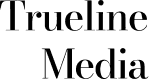The amount of time that we spend on YouTube is a staggering average of 75 minutes a day. Given that data, the number of videos we watch is easily upwards of 6, that makes it at least, if not more, 30 thumbnails. Yes, before we actually click on a video,
it takes us an average of 5 thumbnails to nail down one. That makes this seemingly unimportant screengrab a mighty important one.
Let us figure out how to create a thumbnail that fetches click-throughs and views-
- Tell a story – The thumbnail is more than just a screenshot of your actual video; it contains a preview to the video. It conveys what the video is all about, even before you’ve had the chance to read the description. It is better to create one from scratch or even dial up the drama on a stock one to garner response.
- Title – Always include text in the thumbnail. The golden rule is to keep it power packed and succinct with the upper limit of four words. No more than four descriptive words about the video should crowd out the image. Moreover, fancy fonts should be avoided, stick to the basic bold ones like POPPINS, MONTSERRAT, OSWALD, etc. The focus should be on grabbing the attention with a catchy title that looks big and bold enough even on a tiny phone screen.
- Graphical Elements – As much as we’d like to credit the graphical novelty of designs, your thumbnails still need a face to keep that human touch alive. Studies show that using a stock photo versus a face in the thumbnail performs worse. So, keep that face, use contrasting colors and most importantly align the text either to the left or in the center of the image. These positions follow our natural line of sight and are more likely to attract viewership.
- Self-serving Description – Corporate videos cannot afford to have anything other than straight forward self-explanatory titles. For example, if the video is about leveraging video SEO strategies, then the title should say “Strategies for Video SEO 2022”. Nothing more, nothing less, aligned to the center with large and clear font and complementary graphical elements.
Following these golden rules will help your videos perform better. Go ahead and follow us for more such tips and information nuggets!